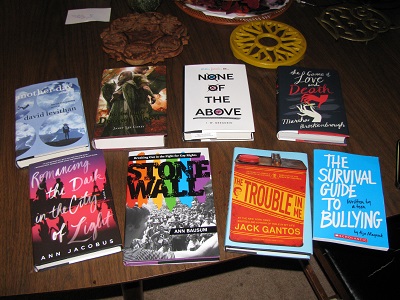Here are notes from the last two programs I attended at the November 2015 YALSA Teen Services Institute
Yes You Can!
Presenter: Jenn Cournoyer
Mission Part One: Fill the Library with Teens!
Their program had a real divide – most teens from the wrong side of the tracks.
They had a quiet place to do homework and changed to a Teen Den.
Attitudes you’re fighting: “Us against them,” “This is how we’ve always done it,” “That doesn’t work here.”
Step One: Start with what you have.
She had an anime club, so got to know some of the teens.
Use fresh eyes to assess the space and how patrons are using it.
Step Two: Make the space teen friendly.
Have available food and drink! After school, they’re hungry! It helps behavior to feed them.
The library will be cleaner when patrons aren’t trying to hide food.
Wifi and computer access for teens.
Comfortable seating
Positive signage (Watch the tone of signs!)
Attractive displays of teen materials
Step Three: Be Accessible
Have a Teen Librarian Desk.
Do your teens know how to contact you? Email, Facebook…
SAY HELLO! Introduce yourself to teens in the library.
Hang out. Be yourself.
Step Four: Give the Teens a Voice
Have a white board/ chalkboard.
What do you Geek? Posters with pictures of the teens
Teen Newsletter – sent electronically to middle school and high school. Let them highlight books.
Showcase their work on Facebook, around the library, local news.
Let teens create a display.
Step Five: Let’s talk programming.
Build off the audience you have, not the audience you wish you had. (They started with an anime club rather than a book club.)
Use your own passions and interests as a springboard. (Writer’s workshop, coding club, Hour of Code…)
Don’t be afraid to try something and fail.
Don’t cancel a program just because no one signed up.
Market, market, market!
Advertise on Parent Facebook pages from the schools.
Have program reviews. If teens write it, give them a piece of candy at the end of the program.
Start listservs for program reminders.
Passive Programs – have at least one every month
Don’t forget your volunteers!
Step Six: Bookstore your collection!
They got rid of spinners and added genre baskets.
Get face-out shelving (like bookstores!)
New books display
They have 2-3 displays at any time (use Pinterest for ideas!)
Step Seven: Outreach
She’s had trouble with schools, but good relationships with Boys & Girls Clubs, Phoenix House, etc.
Mission Part Two: Create Buy-in
Model to other staff how to talk to and interact with teens.
Introduce your teens to other staff and brag about them.
Talk about how you handle issues. It’s not a secret.
Empower staff to use behavior modification they are comfortable with.
Have a staff training with role playing.
Remind staff they don’t have to be you, or use your style.
Acknowledge the power of a name – Get to know and use the names of regulars.
Get your Admin’s blessing – use the YALSA report.
Mission Part Three: Keep Your Sanity
Only you know how much you can do.
Consider your budget and your time.
Ask for what you need. The worst that can happen is “No.”
Find a formula and go with it for as long as it works. (Try a monthly routine for programs.)
Don’t reinvent the wheel! Your colleagues – and Pinterest – are great resources.
Take a vacation! You should want to come to work.
Good is not the enemy of perfect.
Final thoughts:
Never make it you and the teens against the other staff.
Back up your colleagues.
Ask for your colleagues’ input.
Change your story: What’s one thing you can change? (More programs? Contact with PTO?)
It’s ultimately about the teens!!!
***
Using Digital Literacy with Teens
Darlene Encomio, Martin County Library System, Florida
Vision: Introduce teens to technology and information, opening the gates of creation and communication.
Technology: Makey Makey, Arduino, Raspberry Pi, 3D printer, Circuit Scribe.
Most of the technology came through grants and donations.
Used open source software and social media.
First program: Makey Makey – Piano with cups of water.
Their website is great – Watch the 2-minute video with them and have them go to the How-to page.
MIT’s Scratch Lab
Pulled up video. Show them the ideas from Pinterest – let teens decide what to do.
BookTube
Teens love to see themselves on film. They posted the videos on the library’s YouTube channel – The library’s stats went right up!
Used a MacBook and had the teens write their own booktalks.
Edited in YouTube video editor and sound editor – FREE.
3D Printer
They had a small Mini Makerbot
Arduino and Raspberry Pi
“wonderful for the advanced tech teens” especially those who want to mentor others.
Use instructables. Patron base will be smaller groups for this.
For ideas, show them Hackster.io and Kickstarter. Get them thinking about inventing…
Show them the Arduino TED talk.
It’s a great way to introduce technology and engineering. (Though arguably Lego Mindstorms does it a little better.)
They often start Teen Tech Lab with a video.
Circuit Scribe
Great website and Pinterest pages.
Programs
STEAM Break – every day of Spring Break
10-12 Technology. (Got funding to order subs for lunch.)
12-2 Science program (Teachers came in and did experiments)
2-3 Art programs
3D Printing Showcase
Vendor came in and set up 3D printers in the hallway
Summer Camp Visit Expo
When summer camps visited the library (groups of 30), they brought out the technology.
Teen Tech Lab
Once a month, 2 hours on a Saturday.
(Would also bring out Makey Makeys on demand.)
3D Printing Resources
(They’d allow one 3D print-out per day.)
Thingiverse
Tinkercad – need to be a little more familiar with this
3DHubs – locate 3D printer vendors. (Do a showcase?)
Makerbot
Don’t tell teens step by step what to do. Show them where to find ideas.
Seek out donors and grants. (They got $80,000 from Jim Moran Foundation for Homework Center.)
Benefits
VolunTeens – Teens helping teens. Empowerment and resume building.
Quality Programming
Got teens into the library. Allows them to fail in a safe place and try things out.
(If just starting a program, Lego Mindstorms are good value for the money.)
Resources
Instructables.com
Makeymakey.com
Booktube
https://scratch.mit.edu/
Teen Tech Lab Series
1) Ice breakers and creating YouTube videos. (Bean Boozled challenge was their ice breaker. They filmed the challenge and uploaded onto YouTube.
2) Makey Makey
3) Create a story using Scratch.
4) Arduino and Raspberry Pi
5) Digital Art Portfolio/Online Resume
6) 3D printing
7) Circuit Scribe (This is a little more involved – use Pinterest.)
8) Stop Motion Videos (Programs: Stop Motion Studio app and YouTube. Make a challenge, with prizes.)
Then they took questions.
They had four Makey Makey kits – 4 kids per kit.
Check their Make It Idaho Facebook page.
“Makerspaces and the participatory library.”
***
And that’s the end of my notes from YALSA Teen Services Institute. You can see why my head was spinning with ideas! Will I be able to carry any of these out at my library? We’ll see….
Then there was the fun part of the Institute. There was a Reception Friday night at the top of the hotel. And it ended up with a Teen Poetry Slam.
Saturday night, there was a big room full of authors signing books, and we got tickets for six free books. I met Anne Jacobus and knew I had been to a conference with her. It took a few tries before I realized that she was at the Society of Children’s Book Writers and Illustrators conference I went to in Paris exactly 10 years earlier! And she was one of the organizers.
Here are the free signed books I got at the conference. A very manageable amount this time!